Connect Gamepad Controllers to Your Game
Playroom also lets you make games that are played on a central screen with physical game controllers that are connected to PC via Bluetooth/USB.
This is great for making couch multiplayer games.
If you ran out of controllers, more players can also join the action with their mobile devices. Players on phones see on-screen Joystick controls to play the game. The API remains common for both types of controllers, so as a developer you don't have to worry about the type of controller being used.
How to enable Gamepad Controllers in your game
1. Enable streamMode in your game
Gamepad controllers are only supported in Stream Mode. This is because the players need some screen to look at while playing with their gamepads. 🙂
await insertCoin({
streamMode: true
})2. Also toggle allowGamepads in your game
await insertCoin({
streamMode: true,
allowGamepads: true
})Once you enable both allowGamepads and streamMode, you will see the following screen when you start your game:
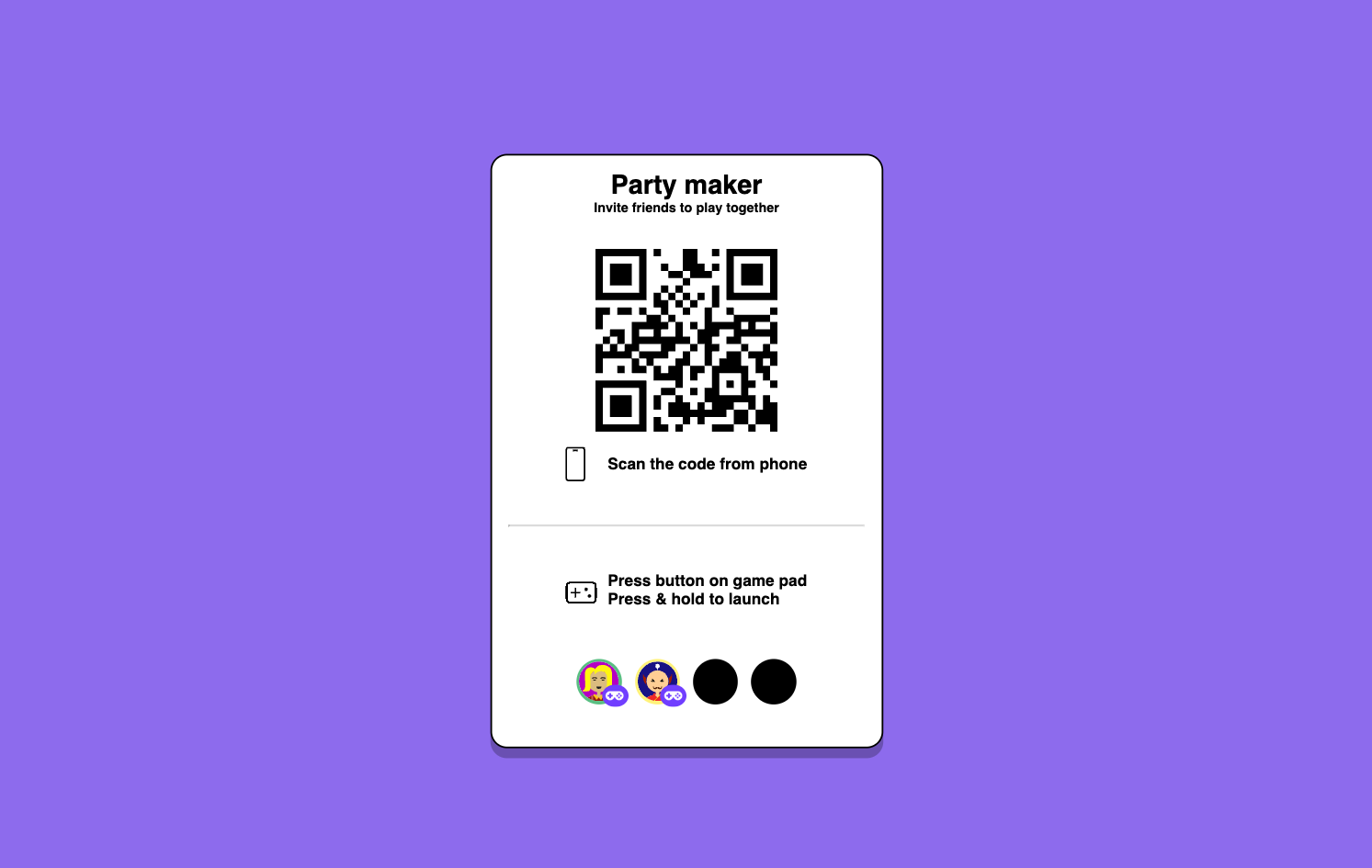
The players who have joined from their gamepads have a small icon next to their name. If all the players in the game are using gamepads, they see a "hold button to start" option. If there are players who have joined from their phones, one of them become the host and can start the game.
Players who have joined from their phones see an on-screen joystick to play the game.
3. Use Joystick API to get player inputs.
The gamepads use the existing Joystick API so you can have same logic for both gamepad and mobile players.
import { insertCoin, myPlayer, onPlayerJoin, Joystick } from 'playroomkit';
// Start the game
await insertCoin();
let players = [];
// Create a joystick controller for each joining player
onPlayerJoin((state)=>{
// Joystick API is same for both gamepad and mobile players.
// The buttons are mapped to the gamepad buttons in the order they are defined.
// If no buttons are defined, the gamepad buttons are mapped to `button1`, `button2`, etc.
const joystick = new Joystick(state, {
type: "dpad",
buttons: [
{id: "jump", label: "Jump"}
]
});
players.push({state, joystick});
})
// In your game loop
players.forEach(({state, joystick})=>{
// Update player position based on joystick state
const dpad = joystick.dpad();
if (dpad.x === "left"){
// move player left
}
else if (dpad.x === "right"){
// move player right
}
// Check if jump button is pressed
if (joystick.isPressed("jump")){
// jump
}
});
See Joystick API for more details.
Limitations
- Gamepad controllers are only supported in Stream Mode.
- Gamepad API exposes only one thumbstick and 4 buttons. This is to make it compatible with most gamepad controllers and also to keep the API the same for both gamepad and mobile players.
- The
zonesoption in the Joystick API is not supported for gamepad controllers. - The gamepad API is still experimental and may change in future versions.